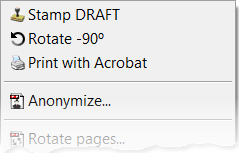The My Tools provides the versatility of the command line interface to the shell context menu. It enables users to create menu items that fire any of the command line functions with pre-configured options, e.g. the rotate tool with a specific rotation angle, the stamp tool with a specific stamp template, etc.
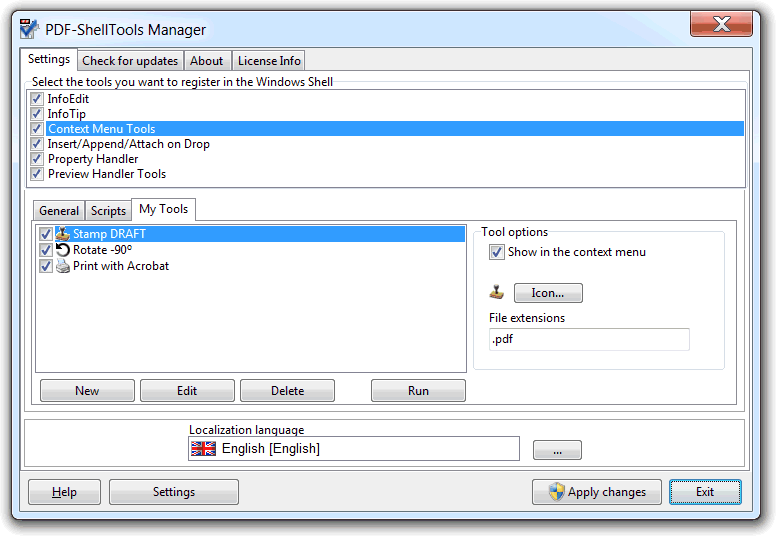
The My Tools editor is accessible from the manager context menu tools settings panel. There are options to define the tool menu item icon image and the tool target file extensions.
The new and edit buttons open the My Tool options dialog.
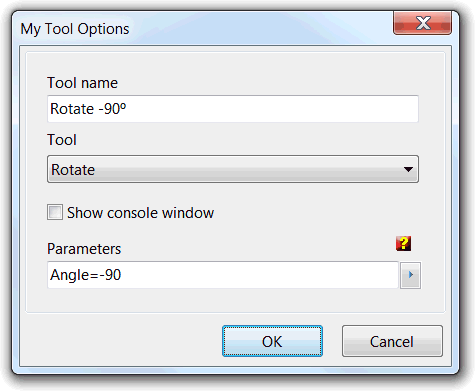
In this dialog there are options to define the name of the tool (the name of the menu item to show in the shell context menu), the tool command line function to call and the parameters to configure the call.
The tool selector also offers an option to configure an external application, as the application to execute, so it's also an easy way of configure any external application, batch file or script, to be accessible from the shell context menu.
The show console window option offers the possibility to view the function text output in a typical console window.
The active tools items will be inserted at the top of the PDF-ShellTools Shell sub-menu, or in the shell main context menu when the target file is not a PDF.